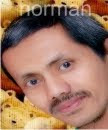The laptop is a great alternative to the desktop if you are always on the go, and although a laptop's performance is generally lower than that of a desktop, you can do some major upgrades that can match up with, if not exceed, the capabilities of a desktop. Most laptops cannot handle additional laptop computer parts and add-ons, so you have to consider the option to purchase features that can run particular programs that will be added at a later date.
Cheaper models are in no way at par with the high-end ones as far as functionality is concerned, but you also have to remember that ample research about the wide range of available laptop components in the market is very essential. It can help you figure out which ones are sufficient for the type of tasks you are going to do on a consistent basis once you have the laptop in your possession.
It is always best to go for high memory when purchasing a new laptop. If you want your laptop's performance to improve, the best plan of action is to upgrade the memory to a level that can allow your laptop to handle all the programs that are running all at once. Laptops are equipped with slots where you can plug in the memory; some have one slot, and some have two. You can only replace the memory for a computer with one slot, so it is always a good idea to pick a replacement that is high enough to make the process worth it.
In the case of a laptop with two slots, you can simply plug in the additional memory to the empty slot, and that will add more memory on top of the previous one. Just remember that one of the slots should be replaced by a higher grade stick if both slots are occupied. A memory of at least 512 MB should be sufficient enough to allow additional laptop parts to be added without causing a slow down while your laptop is running multiple programs.
A meticulous approach should be used when considering an upgrade, mainly because compatibility should be taken into consideration when looking for suitable parts. Purchasing directly from the computer manufacturer should be quick and easy, but more expensive than buying the parts from upgrade specialist retailers. These retailers have the information and methodology to identify suitable parts for any particular model, so it's always best to seek assistance from them.
The downside to owning a laptop these days is that the new one you just purchased might become obsolete in a few years. This can be quite frustrating since upgrading a laptop can be costly and difficult. Sometimes, it is best to purchase a new laptop instead of upgrading the old one's components for this very reason. So if you're going to buy a new laptop, make sure that its components are the latest in computer technology. 
It's a good thing that laptops have become quite cheaper in general because of the level of competition among computer manufacturers. You can always use this to your advantage when you are in the process of upgrading your laptop.

If you really want to boost your laptops' memory, go for a memory upgrade! Make sure you do not jump in to any impulsive decisions and hastily buy a computer memory without having to check out all details first. Research on how you will get the memory upgrades most suitable to boost the performance of your laptop.
But before you finally decide on adding memory to your system, make sure you know the appropriate memory your system uses, as well as the module sizes of your laptop's memory and everything that goes with your computer system.
Check How Much Memory You Have
Check your laptop's BIOs or operating system to determine how much memory your laptop really has. For Windows applications, simply go to the Windows' Control Panel and open the System properties. Experts say you also need to open up the case even though the computer is not being used.
Then you must look for the memory slots to find out the exact number of modules installed and how many are still available. Should you find that the slots are still full, you can take some out or if there is less, put on some more. However, you should check for the type of module you are using. It is important that you know if your system can use more and bigger modules.
How Much More Memory Do You Need?
First, check all your application programs as well as the operating system in your laptop. Find out if there is a print saying "Minimum" and "Recommended" or a memory list that on the package or perhaps in the manual. If there is, check the number from the "Recommended" part. Then that gives you enough information before you plan and try getting your memory upgrade for your laptop.
Check The Type Of Memory Your Computer Supports
Browse through the manuals which came with your motherboard when you bought it. There should be a listing of all the specifications as well as the provisions of the type of memory your laptop supports. This is very much important because the list would include the size, the type as well as the corresponding number of memory modules that are there in your system. In case, you have thrown them or simply cannot find them, immediately go to your local retailers and manufacturers of memory chips. They will surely have all these information handy for you.
Decide On How Many Memory Modules You Should Buy
The best thing to do is to buy not so many, but just a few memory modules as possible. Why? Because you are not certain about how much memory upgrade you need to create in your laptop. And this will only make you upgrade for better memory every now and then. Therefore, this brings us to believe that if you have three memory slots available in your system, one has the 1GB module written on it, it would be the best decision to purchase another 1GB module to make it 2GB module now.
This is more practical to the part of consumers since you do not have to buy two of the 512MB modules anymore.

If your laptop is in dire need of repair or upgrade, it is usually faster and cheaper if you avoid retail specialists and just hunt for spare parts on the internet yourself. The internet is the ultimate resource for finding the best deals for any merchandise, and with the proliferation of laptop parts in a slew of computer websites on the web; you are bound to find what you're looking for at a bargain price if you know where to look. It also saves time because you don't need to go out to make a purchase. Most online retailers can ship products to consumers within 24-48 hours, and it's much cheaper because the online retailer has no need for expenses that are required for running a normal business shop.
You will need to install the components yourself if you order them online, but it shouldn't be too hard if you do a little research on the internet on how to go about it. Asking a friend who knows about computers to help you out will be great, as well.
Another advantage of fitting the parts yourself is that it prevents the risk of compromising your privacy. Sensitive data might be stored into your hard disk and be used to your disadvantage. If there's one thing you should be most wary of, it's a trained specialist who knows exactly how to steal sensitive information from your hard drive.
If you are wary of spending your cold hard cash on online shops, you can do your shopping online through the most trusted sites like Amazon, BestBuy, Epinions, and PC World, just to name a few. The fact that these are very populated sites minimizes the risk of fraudulent deals. The online community itself acts as whistleblowers for those sellers and products that aim to take advantage of prospective buyers. It is almost a guarantee that the products up for sale in trusted sites have already been tested, and should work perfectly upon delivery.
If you want online shops that sell laptops and parts exclusively, you might want to check Laptopparts.com and Laptopaid.com. It would be a great idea to look for more sites and make extensive comparisons between them to help you choose the particular component that you're looking for. Another thing to take note of when buying laptop parts online is whether the website has a DOA policy. DOA stands for "Dead on Arrival", which means that you are not liable to pay for the merchandise that has been delivered to you is in a state of disrepair.
Finding the best laptop parts is just a matter of digging deeper into the internet for the best products and deals, while making sure the product delivered is in perfect condition. Fitting the parts together yourself also prevents the private information in your laptop from being hacked by opportunistic technicians.
A little research also goes a long way in determining how to fit the component to your laptop after it has been delivered to you.

How will you make sure that you are cleaning your laptop keyboard properly? There are countless of advices from the Internet as to how one must clean his sticky laptop keyboard. Keyboards, whether for laptop or desktop, deserve proper cleaning. This you may start properly by lubricating your keyboard back to the smooth performance it had while it was newly acquired.
Most of the time, you will notice that the keys will stick, right? This may be attributed to drink spills on the keyboard, natural wearing off of the keyboard components, rubber pieces inside responsible for the snappy action when typing is weakened, and the most common, which is the dirt caused by dust and hair falls. Here are some tips on how you may resolve your problems with your keyboard and bring it back to its excellent operation.
Bringing Back Your Laptop Keyboard Back To Perfection
First, simply collect the cleaning materials that you will need. These will include some cotton swabs, cleaning ads made from rubber foams, paper towels, water and alcohol, lighter fluid and some scissors and tweezers, a kitchen strainer, a spray can of the Super Lube Dry Film spray which is indispensable and has to be there when you start cleaning. You may also grab a PTFE–based lubricant which is known to dry fast very much suitable for this procedure.
Steps In Cleaning Your LApTop Keyboard
1.Disassemble The Laptop Keyboard
You must first make a keyboard map for yourself so as to not lose any key that you take out from the keyboard. Cautiously take out each key and keep safe in a container. Remember not to use too much force as you might not be able to put keys back again. Small rubber pieces you find, simply keep in another container so as not to get lost.
2. Start Cleaning The Keyboard
Start cleaning your laptop keyboard using cotton swabs slightly moistened with water. Make sure they are just slightly moist because if too wet with water, surely the water will contaminate the keyboard and might damage the keyboard. This will guarantee cleaning up on all contaminants such as the soda or coffee or chocolate crumbles that spilled.
For the very hard to reach areas of the keyboard, get foam rubbers and cut them into tiny pieces. Using the tweezers to hold them, you can better clean these hard-to-penetrate areas of the keyboard. Make sure though that these rubber foam pieces are always slightly dampened with water.
3. Repeat Same Procedure Using Alcohol
Repeat the same procedure using cotton swabs dipped in alcohol next. Never use rubber foams with alcohol since they will disintegrate with alcohol. After using alcohol, you have to again repeat the same procedure using lighter fluid with small pieces of foam rubber and tweezers. This will make sure that all oil-based contaminants are removed from each key.
4. Clean Each Key Of Your Keyboard
First, clean each key with cotton buds and lighter fluid to eliminate all petroleum-based contaminants. With all keys placed in a strainer, spray with household cleaner and leave for 5 minutes after which you will rinse using warm water and drying with paper towels to dry completely. Then you must make sure to clean all rubber components, lubricate all the keys using the Super Lube Dry Film lubricant and finally, lubricating the keyboard by doing the same thing as lubricating the keys.
Now, you will have a perfectly cleaned and lubricated laptop keyboard again!